Press To Start
This will be longer for first time users
Online Cup Wrap Template Maker
Welcome to our website, where you can create your very own digital custom cup wrap templates for free!
Our easy-to-use interface allows you to design a cup wrap that is completely personalized to your needs.
To get started, simply enter the size of the cup wrap you want to create. Then, customize the design using the options on our website. When you're satisfied with your design, hit the download of your chose and your cup wrap template will be ready to be downloaded and printed.
Thank you for choosing our website for your customizable cup wrap needs. Start creating your own digital custom cup wrap template now!
Custom Full wrap/Cup wrap template Generator. Download as high quality png, pdf or svg. Use my free generator to create your own custom cup wrap template, quickly and easily!
After providing the dimensions for your cup a template net will be produced. The net can be filled with images and used to produce a full wrap for the cup. The measurement needed are the top diameter, the bottom diameter, and the slope length (the distance between the top and bottom. All measurements are done in inches.
More Info...
Cup wraps are all the rage in the circuit design space, as many people cut out beautiful full wrap designs for their cups. However, many sites that offer templates for the Starbucks cups, charge money or make you sign up for stuff to get them. On this page the template downloads are quick, easy and free. Our royaltyfree designs can be downloaded as Png files, Svg files or Pdf Files.
Have a Starbucks cup? Download one of our premade templates...
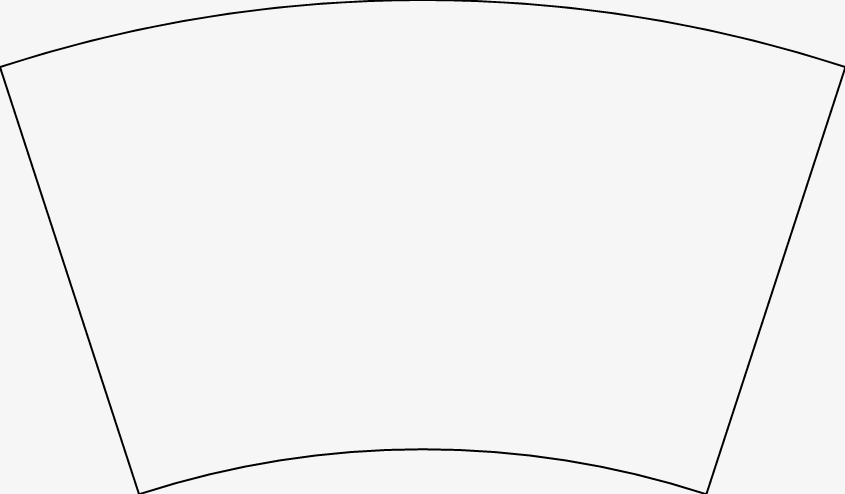
Instructions
Cupwrap templates are a useful tool for creating custom designs on cups or other cylindrical objects. Here are some general instructions for using are tool that generates cupwrap templates:
- Enter the dimensions: Enter the dimensions of the cup or cylinder that you will be wrapping. This will ensure that the template fits your object properly. The dimensions you will need include the diameter of the cup lid, the diameter of the cup base and the length of the slop between the two.
- Generate the template: Use the cupwrap template generator tool to generate the template. This will create a PNG, PDF or SVG file that you can download and print.
- Use the template: Use the template to map textures to cups. This can be done by importing the file into software which supports Cricut, then fitting your design to the template ready to be cut. Or you can print out the template and cut out the wrap by hand.
- Print the template: Print the template on a piece of paper or cardstock. Make sure that your printer settings are set to print at 100% scale so that the template fits your cup or cylinder properly.
That's it! With these steps, you should be able to create your own custom cupwrap designs using my template maker tool.

Why use our tool
We're excited to offer you a user-friendly, client-side solution to creating custom cup wrap templates based on your specific cup dimensions.
Our website is designed with your convenience in mind. We know how important it is to have a tool that is safe, fast, and easy to use. That's why our cup wrap template generator runs on the client side, so you can rest assured that your information is secure.
Not only is our website safe, it's also lightning-fast. You won't have to wait around for your template to generate – our streamlined process ensures that you get your template in no time.
Plus, we offer a range of supported file outputs, including SVG, PDF, and PNG. This means you can choose the file type that best fits your needs and start using your template right away.
With our cup wrap template generator, you'll be able to create professional-looking cup wraps that perfectly fit your cups. Whether you're designing for a special event or for your business, we're here to make the process as easy as possible.
Downloads
- Pressing "Preview" will render the design to the screen, the render is scaled and may not reflect the final images size.
- Pressing one of the "Save" buttons will Cause the image to be saved to your computer.
- Avoid copying directly from the preview window as it’s image has been scaled down and will be lower quality.
All our “builders” enable you to download as png files, pdf files and svg files. The download has been designed to be quick and doesn’t require a connection to a server. The download will go directly to your browsers downloads folder. PNGs are downloaded as high quality 300dpi or 72dpi images depending on the requirements of the design. The pdf and Svg formats allow you to easily adjust or resize designs later. All our apps are free to use and the downloads are royalty free.
Cant see what you looking for? FAQs...