Press To Start
This will be longer for first time users
Minimalist Calendar Generator
Welcome to our free web tool for creating custom minimalist printable calendars! Our tool is fast, easy to use, and designed to help you generate simple and stylish calendars in seconds.
With our tool, you can input your desired year, month, and page size, and let the tool do the rest - it automatically lays out the calendar and dates for you.
Plus, our tool is entirely client-side, meaning your private information is never transmitted to a server. You can download your finished calendar as a PNG, PDF, or SVG, and use it for personal or professional purposes.
Whether you need a simple calendar for your home or office, or you're looking to add some style to your design projects, our web tool has got you covered. Try it out now and see how easy it is to create your own custom minimalist printable calendar!
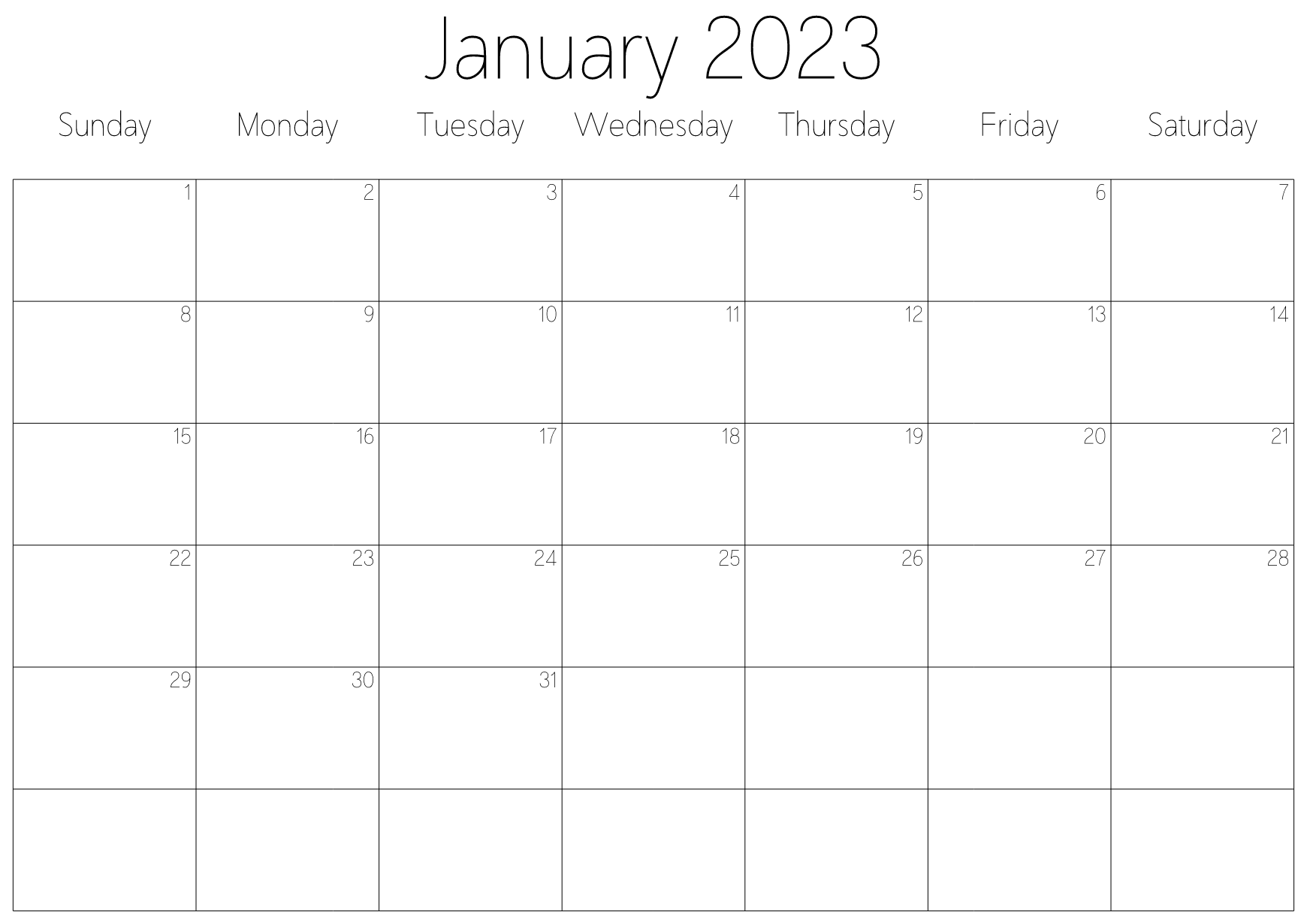
Instructions
- Enter the desired year for your calendar.
- Choose the month you want your calendar to start on.
- Select the page size you want for your calendar.
- Download your finished calendar as a PNG, PDF, or SVG file.
Why use our tool
- Simplicity: Our tool is designed to make creating minimalist printable calendars as simple as possible. With just a few clicks, you can input your desired year, month, and page size, and let the tool do the rest. No complicated settings, no unnecessary features - just a simple and streamlined process.
- Speed: Our tool is built using C# and compiled to webassembly, making it fast and efficient. You can create your custom calendar in just a few minutes, without any lag or delay.
- Download Options: Our tool allows you to download your finished calendar as a PNG, PDF, or SVG, making it easy to use in a variety of contexts. You can print it out, share it online, or use it in your design projects.
Overall, our tool is the perfect choice for anyone looking to create a simple, stylish, and customizable printable calendar. Try it out now and see why it's the best option out there!
Downloads
- Pressing "Preview" will render the design to the screen, the render is scaled and may not reflect the final images size.
- Pressing one of the "Save" buttons will Cause the image to be saved to your computer.
- Avoid copying directly from the preview window as it’s image has been scaled down and will be lower quality.
All our “builders” enable you to download as png files, pdf files and svg files. The download has been designed to be quick and doesn’t require a connection to a server. The download will go directly to your browsers downloads folder. PNGs are downloaded as high quality 300dpi or 72dpi images depending on the requirements of the design. The pdf and Svg formats allow you to easily adjust or resize designs later. All our apps are free to use and the downloads are royalty free.
Cant see what you looking for? FAQs...